AI Background Changer
Transform any image background instantly with our powerful AI technology. Perfect for e-commerce product photos, social media content, and professional presentations. Upload an image and get stunning background transformations in seconds.
JPEG, PNG, WebP (max 5MB each, up to 4 images)
Samples
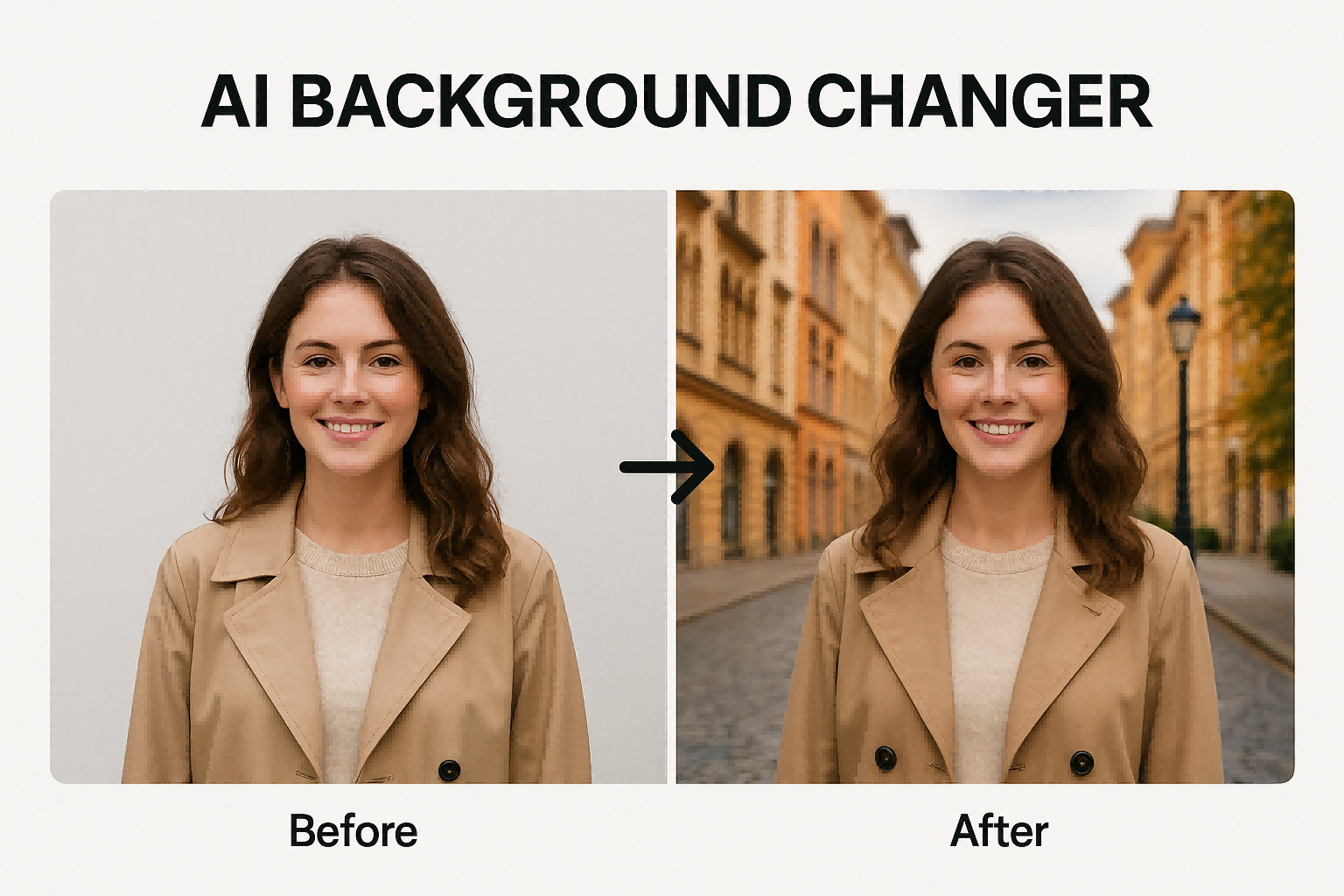
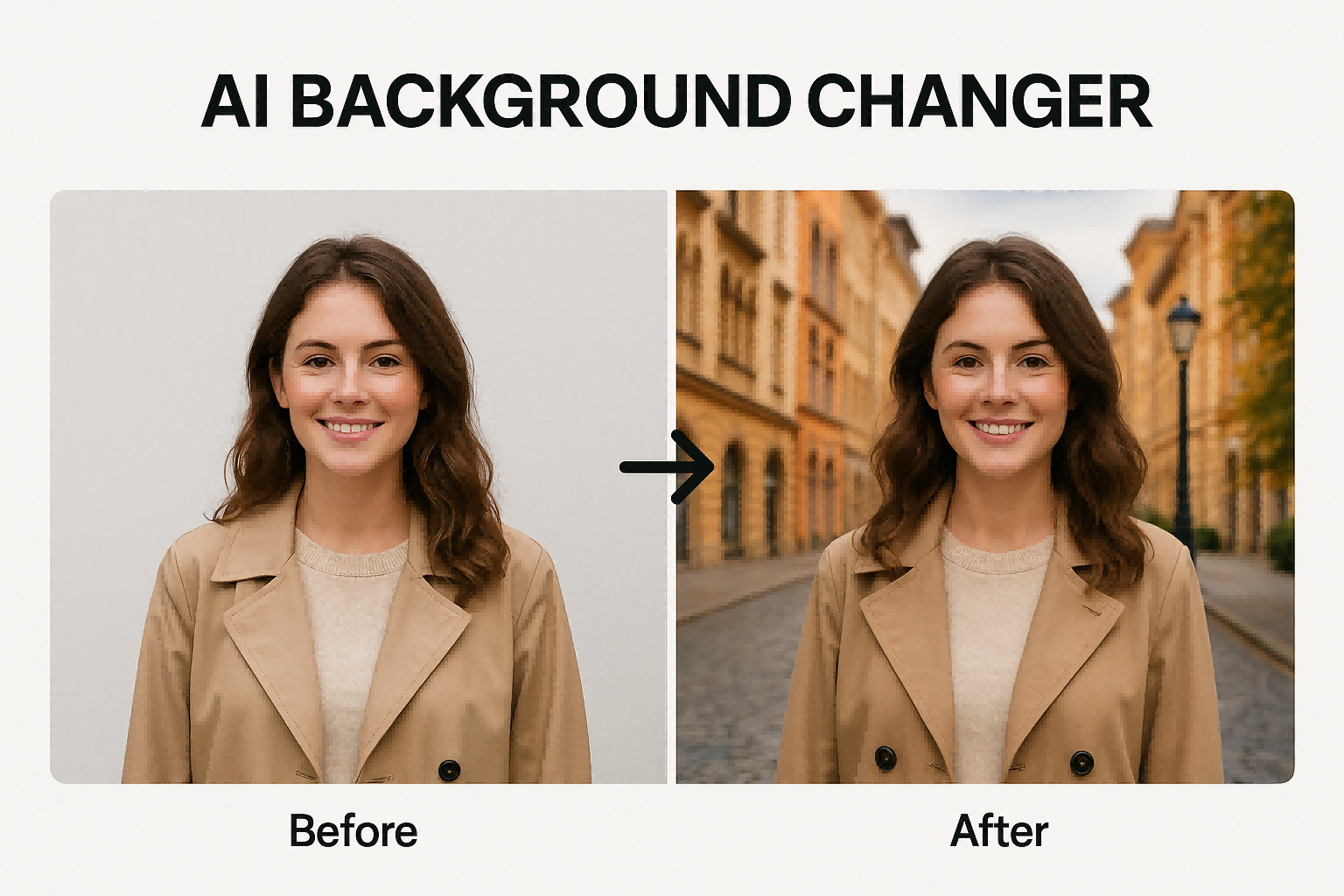

Professional-Quality Background Transformations
Our AI Background Changer uses advanced deep learning models to identify and separate subjects from backgrounds with precision. Create studio-quality product photos, professional portraits, and eye-catching social media content with just a few clicks. The AI Background Changer delivers consistent, high-quality results that rival manually edited images without requiring technical expertise.

Versatile Templates for Any Project
Choose from specialized templates like Product Photography, Social Media, and Studio Portrait to instantly transform your images. The AI Background Changer offers predefined settings optimized for different use cases, making it easy to create the perfect background for any project. Customize templates with your own prompts or create entirely unique backgrounds to match your creative vision.

Seamless Integration and Easy Sharing
The AI Background Changer makes it easy to download and share your transformed images. Premium users can download watermark-free images for professional use, while all users can quickly export their creations. Access your complete history of AI Background Changer projects, allowing you to revisit, modify, and repurpose your work anytime. Perfect for maintaining consistent branding across multiple platforms.
How to Use AI Background Changer
1Upload Your Images
Upload up to 4 images in JPEG, PNG, or WebP format (max 5MB each). The AI Background Changer works best with clear subjects that don't blend into the background.
2Choose a Template or Create a Custom Prompt
Select from predefined templates like Product Photography, Social Media, or Studio Portrait, or write your own custom prompt describing your desired background transformation.
3Generate and Download Your Transformed Images
Click 'Generate' to let our AI Background Changer work its magic. Once processing is complete, preview your transformed images and download them for immediate use.
Frequently Asked Questions About AI Background Changer
Common questions about our comprehensive AI creative platform
What is AI Background Changer?
How does AI Background Changer work?
What can I create with AI Background Changer?
What file formats does AI Background Changer support?
How many images can I process at once with AI Background Changer?
Are there templates available in AI Background Changer?
How many credits does AI Background Changer use per generation?
Can I edit my AI Background Changer history?
What about privacy and data security?
How can I manage my subscription?
Need additional help with AI Background Changer? Contact our support team
More WanVideo AI Tools for AI Background Changer
Explore advanced WanVideo AI tools to enhance your creative process.