
AI video tools have changed how videos are made in 2025. The AI video market is expected to grow a lot soon. Using alternatives to Kling AI gives you many new choices, including WanVideo AI, which stands out in this evolving landscape. These tools can meet different creative needs easily. From creating videos with AI to smart editing tools, the best AI video makers like WanVideo AI help you work faster. They also make it simple to create professional-looking videos.
Key Takeaways
-
Check out AI video tools like WanVideo AI and Hailuo AI.
-
Use tools like text-to-video and smart editing for quick results.
-
Try free trials or cheap plans to make great videos easily.
1. WanVideo AI
Features
WanVideo AI is a simple tool for making AI videos. It uses smart tech from WanVideo, Flux AI, and Suno AI. You can turn text or pictures into videos quickly. The platform offers many styles and clear, high-quality videos. Your videos will always look professional.
WanVideo AI does more than just make videos. Its AI Image Generator creates amazing pictures. The Suno AI Music Generator helps you make cool soundtracks. Whether for fun or work, this tool is very useful. It also keeps your data private and safe.
Pros and Cons
Pros:
-
Simple design, great for beginners.
-
Makes videos from text or pictures.
-
No watermarks on downloads.
-
Includes tools for music and images.
-
Works fast for quick results.
Cons:
- Only supports HD videos, no 4K yet.
Pricing
WanVideo AI gives a free trial to start. After that, pick a plan that fits you. Plans work for solo creators or teams.
| Plan Type | Price (Monthly) | Features Included |
|---|---|---|
| Free Trial | $0 | Limited video and image tools |
| Basic Plan | $10 | 600 credits/monthUp to 30 videos Image to Video AI GeneratorUp to 30 videos Text to Video AI GeneratorUp to 30 videos AI Kissing Video GeneratorUp to 30 videos AI Dance Video GeneratorUp to 30 videos AI Hugging Video GeneratorUp to 30 videos AI Muscle GeneratorUp to 600 images AI Image GeneratorUp to 120 images AI Image Generator FluxUp to 75 images AI Image Generator Flux ProUp to 50 images AI Image Generator Flux UltraUp to 100 musics AI Music Generator2 simultaneous tasksImage to VideoText to VideoAI Templates & effectsPrivate role visibilityNo-watermark outputsPriority suppor |
| Pro Plan | $25 | 1600 credits/monthUp to 80 videos Image to Video AI GeneratorUp to 80 videos Text to Video AI GeneratorUp to 80 videos AI Kissing Video GeneratorUp to 80 videos AI Dance Video GeneratorUp to 80 videos AI Hugging Video GeneratorUp to 80 videos AI Muscle GeneratorUp to 1000 images AI Image GeneratorUp to 320 images AI Image Generator Flux DevUp to 200 images AI Image Generator Flux 1.1 ProUp to 135 images AI Image Generator Flux 1.1 Pro UltraUp to 206 musics AI Music Generator3 simultaneous tasksImage to VideoText to VideoAI Templates & effectsPrivate video visibilityNo-watermark outputsPriority support |
Ideal Use Cases
WanVideo AI works well for many needs:
-
Marketing and Advertising: Make fun videos for social media ads.
-
Education: Create videos for teaching or school projects.
-
Entertainment: Make short movies or creative videos.
-
Personal Projects: Bring your ideas to life easily.
WanVideo AI saves time and money while helping you create better content. It’s a top choice for AI video creation in 2025.
2. Hailuo AI
Features
Hailuo AI helps you make great videos fast and easy. It has templates you can change to fit your needs. Whether for ads or school projects, it makes video creation simple. The tool works quickly, so you don’t wait long for results. You can also make scenes that look like they’re from a big movie. Hailuo AI gives you speed, options, and amazing visuals in one tool.
Pros and Cons
Pros:
-
Makes videos quickly and looks great.
-
Easy-to-use templates for custom videos.
-
Good for beginners with no editing experience.
Cons:
-
Few choices for unique branding.
-
Limited control over video speed and scene details.
Pricing
Hailuo AI has two plans to choose from:
| Plan Type | Price (Monthly) | Features Included |
|---|---|---|
| Standard Plan | $14.90 | Basic tools for making videos. |
| Unlimited Plan | $94.90 | All features, including advanced templates. |
These plans are budget-friendly for creators and businesses needing quick video tools.
Ideal Use Cases
Hailuo AI works well for many projects:
-
Marketing and Advertising: Make cool videos for ads or social media.
-
Education: Create fun visuals to explain hard topics.
-
Entertainment: Make short, movie-like clips easily.
-
Business Presentations: Add a polished look to your ideas.
If you want a Kling AI alternative, Hailuo AI is a top pick. It’s fast, flexible, and perfect for making great videos without stress.
3. Pixverse AI
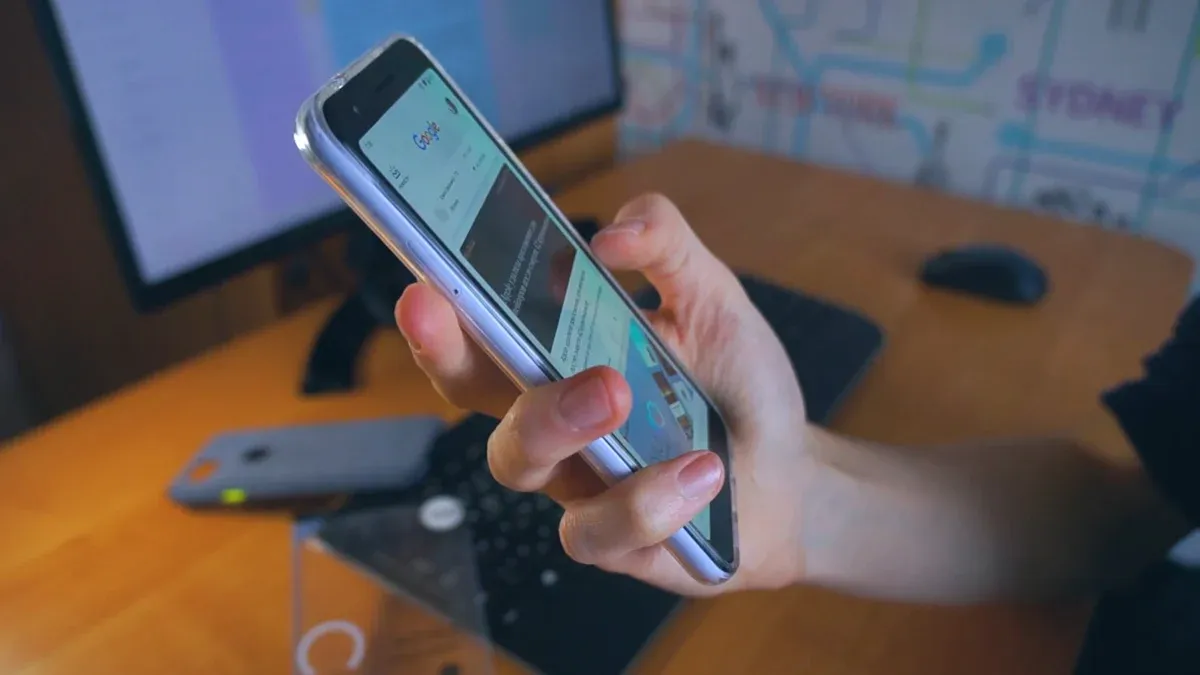
Image Source: pexels
Features
Pixverse AI is a flexible tool for making videos in 2025. It turns text into videos with improved accuracy, so ideas look great. You can use its creative tools like styles, effects, and transitions. The platform makes high-resolution videos for professional projects. Pixverse AI also lets you share your work with others easily. Whether for fun or work, this tool helps bring your ideas to life.
Pros and Cons
Pros:
-
Easy-to-use design for quick navigation.
-
Turns text into videos with great precision.
-
Makes high-quality videos for professional needs.
-
Lets teams work together on projects.
Cons:
- Free plan adds watermarks, which may bother some users.
Pricing
Pixverse AI has plans for different needs and budgets. Beginners and advanced users can find a plan that works.
| Plan | Price | Monthly Credits | Watermark |
|---|---|---|---|
| Basic Plan | Free | 90 credits | Yes |
| Standard Plan | $10/month | 1,200 credits | No |
| Pro Plan | $30/month | 6,000 credits | No |
| Premium Plan | $60/month | 15,000 credits | No |
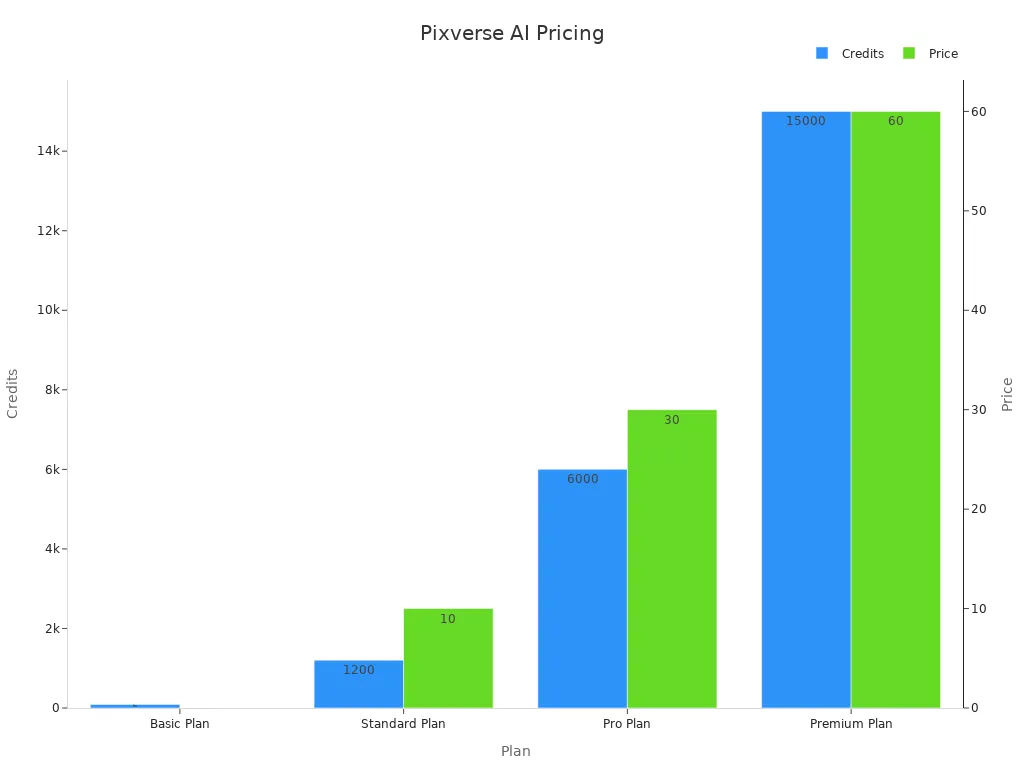
Ideal Use Cases
Pixverse AI works well for many projects:
-
Social Media Content: Make fun videos that catch attention.
-
Marketing Campaigns: Create ads that look professional.
-
Educational Content: Explain hard topics with visuals.
-
Collaborative Projects: Work with others to make polished videos.
Pixverse AI is easy to use and full of helpful features. It’s a great choice for making videos quickly while keeping them high-quality.
4. Pika Labs
Features
Pika Labs makes creating videos easy and enjoyable with Pikaframes. It turns your photos into amazing videos using cool transitions. The platform has advanced tools and templates you can customize. It’s great for beginners and experts alike. Teams can work together smoothly with its real-time collaboration feature. You can also share videos instantly on social media. Plus, it has strong analytics to check how your videos perform.
Why Pika Labs is special:
-
Smart AI tools for accurate video editing.
-
Quick rendering for fast results.
-
Simple design that’s easy to use.
Pros and Cons
| Category | Details |
|---|---|
| Pros | Great for all skill levels, quick edits, improves video quality. |
| Cons | Sometimes motion issues, text-to-video needs improvement, limited free features. |
Pricing
Pika Labs has plans for different budgets. The free plan is good for testing. Paid plans unlock more tools and features.
| Plan Type | Price (Monthly) | Features Included |
|---|---|---|
| Free Plan | $0 | Basic tools, fewer transitions. |
| Pro Plan | $15.99 | Advanced tools, team collaboration. |
| Premium Plan | $39.99 | All tools, includes analytics. |
Ideal Use Cases
Pika Labs works for many projects:
-
Social Media Content: Make fun videos for Instagram or TikTok.
-
Marketing Campaigns: Create ads that look professional.
-
Education: Design visuals to make lessons interesting.
-
Personal Projects: Turn your photos into great videos.
Almost 43% of people trust tools like Pika Labs for making top-quality videos fast. Its easy design and strong features make it a top choice for AI video creation in 2025.
5. Runway

Image Source: pexels
Features
Runway is a flexible AI video generator for making great videos. It includes tools like text-to-video, image-to-video, and video-to-video. A key feature is the Motion Brush, which adjusts parts of your video. You can try different animations and effects to make unique content. Runway creates videos up to 18 seconds long, enough for short stories.
This tool is ideal for making high-quality videos. Whether you're a filmmaker, animator, or artist, it has everything you need. Its simple design makes it easy for beginners to start creating videos.
Pros and Cons
Pros:
-
Many tools for creating videos.
-
Includes animation styles and cool effects.
-
Easy for beginners to use.
Cons:
-
Videos are limited to 18 seconds.
-
Some features take time to learn.
Pricing
Runway has plans for different budgets:
| Plan Type | Price (Monthly) | Features Included |
|---|---|---|
| Free Plan | $0 | Basic tools, short videos. |
| Creator Plan | $15.99 | Advanced tools, Motion Brush included. |
| Pro Plan | $49.99 | All tools, longer video options. |
Ideal Use Cases
Runway works well for:
-
Filmmakers: Make short, high-quality clips with cool effects.
-
Animators: Try out animation styles and fun visuals.
-
Content Creators: Create videos that grab attention online.
-
Marketers: Design ads that stand out from others.
If you want a Kling AI alternative, Runway is a great pick. Its tools make video creation easy and help your content shine.
6. Sora
Features
Sora makes creating videos easy with its smart tools. You can edit old videos, cut scenes to show the best parts, and make loops for social media. Its storyboard tool helps you plan each part of your video step by step. The blend tool joins clips into one smooth, high-quality video. Style presets let you save and share themes for a consistent look. These features make Sora stand out among other AI video generators.
Pros and Cons
Sora has simple tools that make editing easier. Style presets keep your videos looking the same every time. Frame-by-frame control helps you make detailed edits. Its looping and blending tools are great for social media videos. But learning advanced tools might take time for beginners.
| Category | Details |
|---|---|
| Pros | - Easy tools for quick editing. |
| - Style presets for matching visuals. | |
| - Frame-by-frame edits for more control. | |
| - Great for loops and blended clips. | |
| Cons | - Advanced tools need practice to use well. |
Pricing
Sora has plans for different users. Whether you’re new or experienced, there’s a plan for you.
| Plan Type | Price (Monthly) | Features Included |
|---|---|---|
| Basic Plan | $12.99 | Tools for remixing, cutting, and looping. |
| Pro Plan | $29.99 | Adds storyboard and blending tools. |
| Premium Plan | $59.99 | Unlocks all tools, including style presets. |
Ideal Use Cases
Sora works well for many projects. Use it to make fun ads for marketing or professional product videos. It’s great for planning storyboards or making teasers for movies. Game creators can design exciting cutscenes with its tools. Social media creators will love its looping and blending features for cool videos. Even reporters can use Sora to make quick, eye-catching news clips.
Sora helps creators make high-quality videos without spending too much. Whether you’re into marketing, filmmaking, or social media, this tool is a great choice for your video projects.
7. Luma AI
Features
Luma AI is a smart AI video generator in 2025. It turns 2D pictures or videos into detailed 3D scenes. You can make lifelike environments with amazing accuracy. This makes it great for creative and immersive projects. Its simple design means anyone can use it easily. Whether for virtual tours, special effects, or fun projects, Luma AI has tools to bring your ideas to life.
Pros and Cons
| Category | Details |
|---|---|
| Pros | - Simple to use, even for beginners. |
| - Creates stunning 3D visuals. | |
| - Free trial lets you test it first. | |
| - Works well for both fun and work projects. | |
| - New features are added often. | |
| Cons | - Needs a strong camera and computer. |
| - Free plan limits how long videos can be. |
Pricing
Luma AI has plans for all kinds of users. Whether you’re just starting or a pro, there’s a plan for you:
| Plan Type | Price (Monthly) | Features Included |
|---|---|---|
| Free Trial | $0 | 30 creations/month, non-commercial use. |
| Lite | $9.99 | 70 creations/month. |
| Standard | $29.99 | 150 creations/month, no watermark. |
| Plus | $64.99 | 310 creations/month. |
| Pro | $99.99 | 480 creations/month, no watermark. |
| Premier | $499.99 | 2430 creations/month. |
Ideal Use Cases
Luma AI is perfect for projects needing lifelike 3D videos. Use it to make virtual tours for homes or museums. It’s great for filmmakers needing realistic effects. Game creators can design cool 3D worlds with it. If you love creative projects, this tool turns simple ideas into amazing visuals. For anyone looking for Kling AI alternatives, Luma AI offers top-notch realism and flexibility.
Luma AI makes creating videos fun and easy. Whether you’re new or experienced, it’s a great tool to bring your ideas to life.
8. Google Veo 2
Features
Google Veo 2 is a strong AI video generator. It helps you make great videos easily. Using advanced models, it creates smooth videos from your input. You can edit and see changes instantly, saving time. The tool lets you mix text, pictures, and sounds to make one video.
A special feature is its adaptive GANs. These learn from your feedback to improve video quality. It also has templates for different industries, making professional videos simple. Whether for ads or teaching, this tool makes video creation fast and easy.
Pros and Cons
Pros:
-
Instant editing and previews save lots of time.
-
Adaptive GANs make videos better with feedback.
-
Templates fit different industries for easy use.
-
Combines text, images, and audio smoothly.
Cons:
-
Advanced tools might confuse new users.
-
Needs good internet for best performance.
Pricing
Google Veo 2 has plans for all budgets:
| Plan Type | Price (Monthly) | Features Included |
|---|---|---|
| Free Plan | $0 | Basic tools, fewer templates. |
| Standard Plan | $19.99 | More templates, instant editing. |
| Premium Plan | $49.99 | All tools, adaptive GANs included. |
Ideal Use Cases
Google Veo 2 works for many projects. Marketers can make cool ads with effects. Teachers can create videos to explain hard ideas. Creators will enjoy making high-quality videos quickly. Businesses can use it instead of old video methods. You can even make videos for specific groups with its smart features.
If you want a fast, flexible, and high-quality tool, try Google Veo 2. It’s a great choice for easy video creation in 2025.
9. Krea AI
Features
Krea AI is great for making creative videos. It helps turn your ideas into unique and artistic videos. You can use text or pictures to create videos that stand out. The platform has many animation styles and effects to choose from. Whether you want bright colors or a soft, artistic look, Krea AI can do it.
This AI video generator also makes high-quality videos. It’s perfect for people who like trying new visual ideas. The tools are simple, so you don’t need to be a tech expert. Krea AI makes video creation fun and easy for everyone.
Pros and Cons
Pros:
-
Unique animation styles and effects.
-
Great for creative and artistic videos.
-
Makes high-quality videos.
-
Easy to use, even for beginners.
Cons:
-
Few templates for professional branding.
-
Advanced tools may take time to learn.
Pricing
Krea AI has pricing plans for different users. Whether you’re just starting or a pro, there’s a plan for you.
| Plan Type | Price (Monthly) | Features Included |
|---|---|---|
| Free Plan | $0 | Basic tools, videos with watermarks. |
| Creator Plan | $12.99 | Advanced tools, no watermarks. |
| Pro Plan | $39.99 | All tools, faster support. |
Ideal Use Cases
Krea AI is great for creators who love experimenting with videos. It’s perfect for:
-
Artists and Designers: Make cool videos for art shows or portfolios.
-
Experimental Filmmakers: Try new styles and effects for short films.
-
Social Media Creators: Create fun videos that grab attention online.
-
Educators: Make lessons more exciting with creative visuals.
If you want a Kling AI alternative, Krea AI is a great pick. It’s creative, flexible, and easy to use, helping you bring your ideas to life.
10. Vidu AI
Features
Vidu AI makes video creation simple and exciting. It turns text into high-quality videos, perfect for anyone, even beginners. You can choose between 2D or realistic cinematic styles to match your ideas. Its smart tools ensure characters and objects work together smoothly, giving your videos a professional touch.
What makes Vidu AI special is its speed and low cost. You can make a 720p video in less than a minute, costing only 4 cents per second. Its advanced tech uses Diffusion models and Transformer systems for smooth transitions and cool camera moves. Whether for fun or work, Vidu AI makes video production easy and fast.
Pros and Cons
Pros:
-
Creates great videos quickly and cheaply.
-
Offers both 2D and cinematic styles.
-
Keeps characters and objects consistent.
-
Simple enough for beginners to use.
Cons:
-
Videos are limited to 16 seconds.
-
Needs a good internet connection to work well.
Pricing
Vidu AI has plans for different needs. Here’s the pricing:
| Plan Type | Price (Monthly) | Features Included |
|---|---|---|
| Basic Plan | $9.99 | Basic tools, 720p quality. |
| Standard Plan | $29.99 | Full tools, 1080p quality. |
| Premium Plan | $79.99 | All features, faster video creation. |
Ideal Use Cases
Vidu AI works for many projects. Use it to make fun ads for social media or short films with cinematic effects. Teachers can create videos to explain hard topics. E-commerce sellers can show off products with interactive videos. It’s one of the best Kling AI alternatives for video creation in 2025.
Vidu AI helps you turn ideas into amazing videos easily. It’s a great tool for anyone exploring AI video creation.
In 2025, AI video tools offer many choices for different needs. Platforms like WanVideo AI mix video, music, and images, while Luma AI creates 3D scenes. These tools help save time, cut costs, and spark creativity. They are must-haves for teachers, marketers, and creators.
| Metric | Value |
|---|---|
| Time saved | 65% |
| Cost savings | 40-60% |
| More content made | 3x |
| Better viewer engagement | 45% |
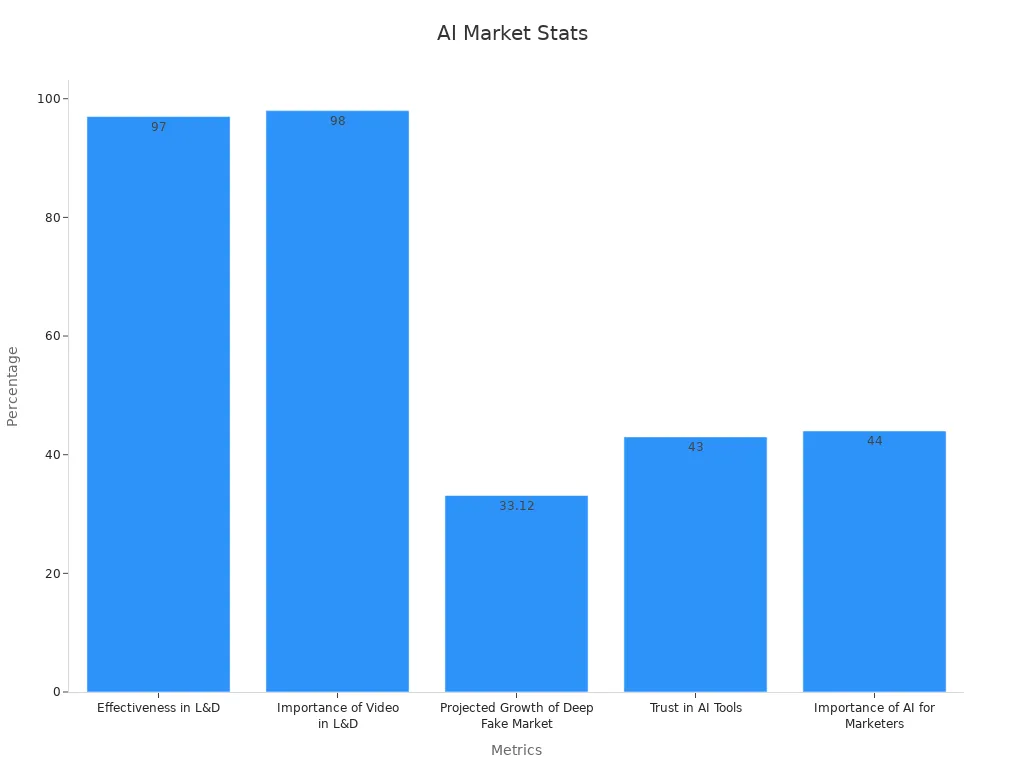
These tools fit all budgets and skill levels. They make creating high-quality videos simple. Whether for social media or movies, they open up endless creative options. Try them to see how AI can change your video-making experience.
FAQ
What are some good Kling AI alternatives for making videos?
There are many choices! Tools like WanVideo AI, Hailuo AI, and Pixverse AI have cool features. They help you make great videos that match your needs.
How do AI tools make video creation easier?
AI tools handle tasks like editing and adding effects. They save time and are simple to use, even for beginners.
Are these tools affordable for everyone?
Yes! Many tools have free trials or low-cost plans. You can pick one that fits your budget and still create awesome videos.