WanVideo AI
Features
WanVideo AI stands out as one of the 10 best vidu ai alternatives for creating videos with advanced AI technology. Powered by Alibaba's Wan2.1 model, it excels at transforming text or images into stunning videos. Simply input a short text or upload an image, and the platform generates clear, high-quality videos effortlessly. Its user-friendly interface ensures that even beginners can navigate and create videos with ease.
The tool produces sharp visuals and offers a variety of templates to suit different styles. Whether you're crafting videos for social media or professional projects, WanVideo AI delivers exceptional results. Additionally, it operates seamlessly on standard GPUs, eliminating the need for expensive hardware.
Pros
-
Free Access: WanVideo AI is completely free, making it a cost-effective option among the 10 best vidu ai alternatives.
-
High-Quality Visual Output: It generates videos with crisp visuals and fluid motion.
-
Ease of Use: Its intuitive design ensures accessibility for all users.
-
Versatility: Capable of converting both text and images into videos.
Cons
- Video Length Limitations: It may not support extended video durations, which could be a drawback for some users.
Pricing
WanVideo AI is a free platform for creating AI videos, offering incredible value. For instance, while Google Veo 2 charges $0.50 per second, equating to $30 per minute, WanVideo AI allows users to produce videos at no cost, making it a top contender among the 10 best vidu ai alternatives for budget-conscious creators.
Ideal Use Cases
WanVideo AI is perfect for creating engaging videos for social media, educational projects, or advertisements. Its ability to produce high-quality videos without any financial investment makes it an excellent choice for anyone seeking professional results on a budget.
Kling AI
Features
Kling AI is one of the top 10 Vidu AI alternatives. It easily turns text or pictures into videos. You can make videos up to 3 minutes long using its special extension tool. Kling AI creates movie-like videos with 1080p resolution. Its motion brush lets you control how things move in the video. The camera tool adds zooms, pans, and tilts for a dynamic look. Start and end frames help make smooth transitions. It also has many templates you can change to fit your needs, making it great for professional videos.
Pros
-
Makes videos with clear and realistic visuals.
-
Tools like motion brush and camera control allow creativity.
-
Easy-to-use design helps users make videos quickly.
-
Can create longer videos, perfect for telling stories.
Cons
-
Only supports 1080p resolution, which may not suit all needs.
-
Some advanced tools might be hard for beginners to learn.
Pricing
Kling AI has a free version with basic features. For more advanced tools, you can buy premium plans. This makes it a good choice for both new and experienced creators.
Ideal Use Cases
Kling AI works well for making videos for ads, teaching, or social media. Its tools help users create high-quality videos for any project.
Hailuo AI
Features
Hailuo AI is one of the top 10 Vidu AI alternatives for making creative videos. It has tools that make video creation easy and fast. You can create videos using text or pictures, giving you different ways to start. The platform also trims videos and adds smooth transitions automatically, saving you time.
Hailuo AI offers more than just basic tools. You can add subtitles, voiceovers, and music to make your videos unique. It also has a library full of photos, media, and animations to improve your videos. Plus, it works with tools like Canva and Google Drive, making your work easier.
Pros
-
Saves Time: Tasks like trimming and transitions are done for you.
-
Custom Options: Add subtitles, music, or voiceovers to personalize videos.
-
Media Library: Use photos, animations, and other elements to enhance videos.
-
Works with Other Tools: Connects with Canva and Gmail for smooth workflows.
Cons
-
Takes Practice: Some features may be tricky for beginners to learn.
-
Basic Editing Only: It’s not ideal for advanced or professional editing needs.
Pricing
Hailuo AI has flexible pricing plans. You can try it for free to see its features. For better tools and higher-quality videos, premium plans are available at fair prices. This makes it a good choice for both new and skilled creators.
Ideal Use Cases
Hailuo AI is great for making videos for ads, teaching, or social media. Its smart tools and custom options help you create high-quality videos fast. Whether you’re a teacher, marketer, or creator, this tool helps you meet deadlines without losing quality.
Luma AI
Features
Luma AI is one of the top 10 Vidu AI alternatives. It uses smart AI tools to make creative videos. You can turn text into cool scenes or pictures into moving visuals. The platform works quickly, giving great results in seconds. It handles big projects smoothly without slowing down. Soon, Luma AI will add a feature to edit existing videos easily.
This tool saves a lot of time. It cuts design work by 70% and makes you three times more productive than old methods. Its simple design helps users, with 62% saying it’s easy to use. Whether you’re new or experienced, Luma AI makes video creation fun and simple.
Pros
-
High-Quality Output: Creates realistic visuals with smooth movements.
-
Time-Saving: Reduces design time by 70%, so you can focus on ideas.
-
User-Friendly: 62% of users find it easy to use.
-
Productivity Boost: Achieve three times more compared to manual work.
Here’s a quick summary of its performance:
| Metric | Value |
|---|---|
| More monthly active users | 150% |
| Less design time | 70% |
| Higher productivity | 3x |
| User satisfaction rate | 88% |
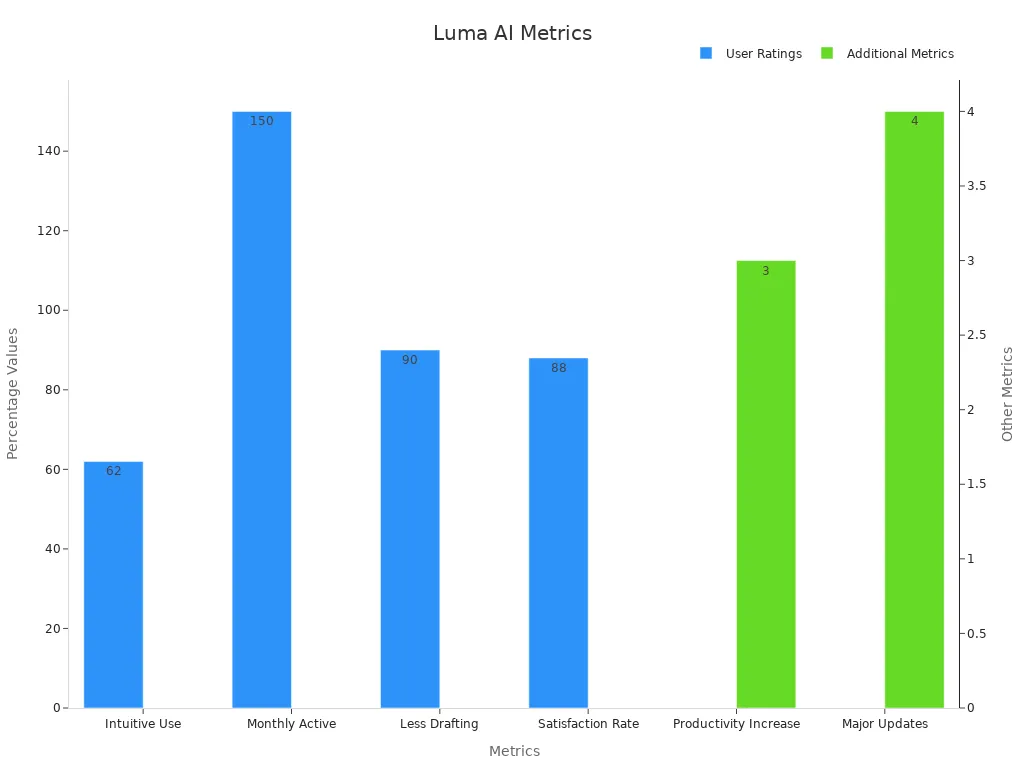
Cons
-
Video Length Limitations: Videos are limited to three seconds, with four-second extensions.
-
Feature Availability: The video-to-video tool is not ready yet.
Pricing
Luma AI has affordable pricing, making it great for budget users. Plans start at $20 per month for basic features. Small businesses like it because it’s cost-friendly. In two years, 3D modeling prices dropped by 15%, making Luma AI even better for saving money.
Ideal Use Cases
Luma AI is great for making videos for ads, teaching, or social media. It works fast and gives high-quality results. Whether you’re making a short ad or a tutorial, this tool is perfect for both professionals and beginners.
Google Veo
Features
Google Veo is a strong choice for making AI videos. Its Veo 2 model creates videos in sharp 4K quality. You can make clips longer than two minutes, great for big projects. The platform is excellent for cinematic effects. It lets you pick lens types and shot styles for a polished look. Its advanced physics tools make movements smooth and realistic, bringing scenes to life.
Pros
-
Makes videos in clear 4K resolution.
-
Lets you create longer clips, perfect for stories.
-
Offers tools to control camera angles and styles.
-
Creates lifelike motion with advanced physics features.
Cons
-
Costs can rise if you need very long videos.
-
Advanced tools might feel tricky for new users.
Pricing
Google Veo has fair pricing for its features. It costs 50 cents per second of video, or $30 per minute. This is much cheaper than big productions like Marvel’s "Avengers: Endgame," which cost $32,000 per second. It’s also less expensive than OpenAI’s Sora, priced at $200 monthly. But making longer clips could lead to unused footage, which might waste money.
Ideal Use Cases
Google Veo is great for making high-quality videos for ads, teaching, or social media. Its cinematic tools and 4K quality are perfect for filmmakers and creators. Whether it’s a short ad or a detailed tutorial, this tool works well for all projects.
Pixverse AI
Features
Text-to-Video
Pixverse AI changes your text ideas into cool videos. Type a prompt, and it creates smooth animations with bright visuals.
Image-to-Video
Turn pictures into moving videos with this tool. It’s great for making photos or drawings come alive.
Different Styles
Choose from styles like Anime, 3D Animation, or Clay. These options help match your video to your project’s theme.
Lip Sync
With PixVerse 4.0, make characters talk using your text. This adds fun and interaction to your videos.
Artistic Changes
The Restyle feature lets you add creative looks, like Van Gogh or Cyberpunk, to your videos.
Sound Effects
Pixverse AI adds sound effects automatically, making your videos more exciting.
Pros
Easy to Use
Even beginners can create videos easily with its simple design.
Lots of Customization
You can adjust styles, effects, and more to fit your needs.
Community Sharing
Users can share ideas and inspire each other on the platform.
Cons
Short Videos Only
It’s best for short videos, not long ones.
Quality May Vary
The results depend on how complex your input is.
Pricing
Pixverse AI has free and paid plans. The free version has basic tools, while premium plans unlock advanced features. Here’s a price comparison:
| Tool | Starting Price |
|---|---|
| PixVerse AI V2.5 | $5 |
| Gencraft | $6.02/week |
| Gen-3 Alpha | $15/User/Month |
| Basic | Free |
| Standard(M) | $15/User/Month |
| Pro(M) | $35/User/Month |
| Unlimited(M) | $95/User/Month |
| Standard(An) | $12/User/Month |
| Pro(An) | $28/User/Month |
| Unlimited(An) | $76/User/Month |
Ideal Use Cases
Social Media and YouTube
Make unique videos for social media or personal projects. The styles help your content stand out.
School Projects
Teachers and students can create fun videos to explain hard topics.
Marketing
Marketers can design eye-catching videos to promote products or services. The customization options make it easy.
Pika Labs
Pika Labs helps turn text or pictures into videos. Its Pikaframes tool connects images smoothly for natural animations. This makes videos look professional and great for storytelling.
With PikaSwaps, you can change objects in videos using text. For example, swap backgrounds or replace items easily. It’s a fun way to customize your content.
Pika Labs allows videos up to 10 seconds long. You can also extend them for bigger projects. This is useful for short ads or tutorials.
Videos are sharp with 1080p resolution, making them clear and eye-catching. Whether for social media or work, your videos will stand out.
Features
Smooth Animations
Pikaframes connects images seamlessly, creating flowing animations. It’s perfect for making engaging stories or content.
Easy Object Changes
PikaSwaps lets you edit videos by typing text prompts. Change objects or backgrounds quickly for a fresh look.
Flexible Video Length
Create videos up to 10 seconds long or extend them. This is ideal for quick projects like ads or lessons.
High-Quality Videos
Videos are made in 1080p, ensuring they look sharp and professional.
Pros and Cons
Benefits of Pika Labs
-
Simple tools make it easy for beginners to use.
-
Advanced features like lip-syncing add life to characters.
-
Many templates and effects save time during editing.
-
Real-time teamwork is possible from different locations.
Drawbacks to Note
-
Videos are limited to 10 seconds, which may not fit longer needs.
-
Some advanced tools might take practice to learn.
Pricing
Free Version
Pika Labs offers basic tools for free. It’s a good way to try the platform without paying.
Paid Plans
Premium plans unlock more features like longer videos and better editing tools.
Best Uses
Social Media Content
Make cool videos for YouTube or social media quickly. The tools help create professional-looking content.
School Projects
Teachers and students can make fun videos to explain tough topics.
Marketing Ads
Marketers can create eye-catching ads or promos. Customization options make it easy to match your brand.
Krea AI
Image Generation
Create Unique Pictures
Krea AI helps you make one-of-a-kind pictures from text. Just type what you imagine, and it turns your ideas into art. Whether it’s a magical forest or a cool gadget, this tool makes it real.
Turn Words into Art
The platform reads your text and creates amazing visuals. It’s like having a digital artist who understands your words.
Video Creation
Professional-Looking Videos
Krea AI makes videos that are sharp and smooth. They look like they were made by experts.
Use Text and Keyframes
Guide your video’s style with text prompts and keyframes. This gives you control over how it looks.
Enhancement Features
Better Quality Videos
Krea AI improves your videos by sharpening details and textures.
Upscale for Clarity
It also upgrades your videos to higher quality without losing sharpness.
Real-Time Rendering
See Changes Instantly
With real-time rendering, you can watch your video as it’s made. This saves time and lets you fix things quickly.
Easy to Use
The platform is simple and fun to use, making video creation stress-free.
Customizable AI Models
Adjust to Your Needs
Krea AI lets you change its AI tools to match your project. Whether it’s for fun or work, it adapts to your goals.
Match Your Brand
You can make videos that follow your brand’s style and rules.
Webcam Integration
Interactive Features
The webcam lets you interact with the platform live.
Fun and Engaging
This feature makes creating videos more exciting and hands-on.
Seamless Video Creation
Smooth Transitions
Keyframes help your videos flow smoothly from one scene to another.
Add Creative Touches
Text prompts let you include fun and unique elements in your videos.
Four Video Styles
Movie-Like Look
The film style gives your videos a dramatic, cinematic feel.
Fun Animations
The animation style is great for lively and playful videos.
Try Something New
The experimental style is perfect for unique and creative projects.
Polished Finish
The render style ensures your videos look clean and professional.
Pixverse AI
Key Features
Text-to-Video
Type a short idea, and Pixverse AI makes it a video.
Image-to-Video
Turn your favorite picture into a moving video easily.
Character Videos
Make videos that focus on characters for personal stories.
Video Styles
Choose styles like Anime, 3D Animation, or Clay for your videos.
Lip Sync
Make characters speak by typing text with PixVerse 4.0.
Artistic Looks
Restyle your videos with creative themes like Van Gogh or Cyberpunk.
Sound Effects
Pixverse AI adds sound effects to make videos more lively.
Community Sharing
Share your work and get inspired by others on the platform.
Advantages
Easy to Use
The platform is simple, even for beginners.
Lots of Customization
Change styles, effects, and animations to fit your needs.
Strong Community
Users can share ideas and learn from each other.
Limitations
Short Videos Only
It’s best for creating short videos, not long ones.
Quality Depends on Input
The video quality may vary based on your input details.
Pricing
Free Version
Try basic tools for free to explore the platform.
Paid Plans
Upgrade for advanced features and better-quality videos.
Best Uses
Social Media Content
Create unique videos for YouTube or social media.
School Projects
Teachers and students can make fun videos for lessons.
Marketing
Design eye-catching videos to promote products or services.
Picking the best tool from the 10 Vidu AI alternatives depends on what you need. Each option has special features for making videos. These tools work well for social media, teaching, or ads. Video marketing helps brands connect with people and grow awareness. But making videos can cost a lot. Free trials let you try AI video makers without spending money.
FAQ
How do AI tools make videos from text?
AI tools read your text and figure out its meaning. They then create videos by adding animations, pictures, and effects. It’s like bringing your ideas to life!
Can I use these tools for work projects?
Yes! Many tools make high-quality videos great for work. You can use them for ads, lessons, or social media posts. Just choose the one that fits your project.
Are these tools easy for beginners?
Most tools are simple to use, even for first-timers. They have templates and helpful features to make video creation easy and fun.