
AI video making is growing fast in 2025. It is changing how industries work. The global market is expanding quickly, with a yearly growth rate of over 20%. In 2024, it was worth $534.4 million. By 2032, it might reach $2,562.9 million. This growth shows how much people use AI videos for work and projects.
Pixverse AI is popular but not perfect. Its features can feel limited. You may want better tools or more creative options. That’s why tools like WanVideo AI are helpful. They bring new ideas to improve your video-making skills.
Key Takeaways
-
AI video tools are growing fast, with the market expected to be worth over $2.5 billion by 2032. Check out these tools to stay updated in this field.
-
WanVideo AI keeps your data safe and allows creativity. It’s great for beginners and experts. Make high-quality videos without watermarks using this tool.
-
Kling AI makes lifelike, professional-looking visuals. It’s great for short movies and ads because of its advanced motion features.
-
Hailuo AI is made for quick social media videos. It’s perfect for apps like TikTok and Instagram. Its speed helps you finish projects on time.
-
Vidu AI is great for businesses needing fast, good-quality promo videos. It saves time and helps connect better with customers through videos.
WanVideo AI
Key Features
WanVideo AI is easy to use and very flexible. This ai video generator lets you create videos from text or images. It’s great for beginners and experts alike. You can also make music with its AI tools to match your videos. The platform ensures your ai-generated video looks sharp and professional.
A big plus is its focus on privacy. Unlike other ai video generators, it doesn’t save your uploaded data. If you choose a paid plan, your videos won’t have watermarks. This makes it perfect for those who want creative flexibility and privacy.
Pros and Cons
Pros:
-
User Privacy: Your data stays safe and private.
-
Versatile Tools: Create videos from images or add music easily.
-
Creative Capabilities: Make unique and eye-catching visuals.
Cons:
-
Hardware Needs: Older computers might not work as well.
-
Slower Processing: Big projects may take more time to finish.
Here’s a quick look at its pros and cons:
| Pros | Cons |
|---|---|
| Free Access | Video Length Limitations |
| High-Quality Visual Output | |
| Ease of Use | |
| Versatility |
WanVideo AI works well on most GPUs, so no costly upgrades are needed. But, its video length limits might not fit all needs.
Why It’s a Great Alternative
If you care about privacy and flexibility, WanVideo AI is a great pick. It’s a free ai video generator that delivers high-quality results. Its video generation capabilities are perfect for making professional visual content. You can use it for marketing or try out customizable templates.
With simple tools and strong features, WanVideo AI makes video production workflows easier. It’s ideal for anyone wanting to improve their ai-generated video projects without hassle.
Kling AI
Key Features
Kling AI is one of the best ai video generators. It creates ai-generated video content that looks very real. Its text-to-video tool makes professional-quality visuals that seem lifelike. It works well with Vidful.ai to improve high-quality video output.
What makes Kling AI special is its advanced technology. It uses 3D Spatiotemporal Joint Attention and Motion Simulation. These tools copy real-world movements with great detail. Your videos will look smooth and natural, whether for animations or professional marketing.
Here’s a simple list of its top features:
| Feature | Description |
|---|---|
| 3D Spatiotemporal Joint Attention | Copies complex movements and physical details for realism. |
| Motion Simulation | Creates natural motions by factoring in gravity and inertia. |
| Video Generation | Makes cinema-quality 1080p videos at 30 frames per second. |
| Customizable Features | Lets you adjust creativity and relevance for better results. |
Pros and Cons
Pros:
-
Smooth motion with high definition visuals.
-
Easy-to-use user-friendly interface.
-
Free for basic video projects.
-
Works for many fields like ads and education.
Cons:
-
Limited options for advanced customization.
-
Premium tools need extra payment.
-
High-quality videos take more computer power.
Here’s a quick comparison of its pros and cons:
| Pros of Kling AI | Cons of Kling AI |
|---|---|
| Advanced Motion Modeling | Expensive for small businesses or freelancers. |
| Smooth Frame Rate | Videos can only be two minutes long. |
| Realistic Simulations | High-resolution videos need strong processing power. |
| Options for Customization | Advanced tools may confuse new users. |
Why It’s a Great Alternative
Kling AI is great for making ai video generators with professional-quality visuals. It creates ai-generated video content with lifelike motion and high definition. This makes it perfect for short films or marketing projects.
The platform is also very flexible. You can use it for school projects, ads, or creative art. Its professional tools and simple design make it easy for everyone. If you want polished and realistic ai-generated video content, Kling AI is a great choice.
Hailuo AI
Key Features
Hailuo AI is great for making short videos for social media. It works well for platforms like TikTok and Instagram. The tool focuses on creating fun, attention-grabbing content. You can make videos in less than a minute, often in 20–30 seconds. Its design is simple, with a text box and optional image upload. This makes it easy for anyone to use.
A unique feature is the 'consistent character' mode. It keeps your video characters the same throughout. This solves a common problem in text-to-video tools. Whether you're new or experienced, Hailuo AI makes video creation quick and simple.
Pros and Cons
Pros:
-
Works well for social media, helping your videos perform better.
-
Processes videos fast, perfect for quick deadlines.
-
Easy-to-use design that simplifies video-making.
Cons:
-
Only makes short videos, which may not suit everyone.
-
Doesn’t offer advanced tools for professional projects.
Here’s a quick look at its pros and cons:
| Pros | Cons |
|---|---|
| Fast Video Creation | Only Short Videos |
| Simple to Use | No Advanced Features |
| Social Media Friendly |
Why It’s a Great Alternative
If you want to make videos for TikTok or Instagram, Hailuo AI is ideal. It helps you create videos that get noticed quickly. For example, Sugar Rush Bakery used Hailuo’s TikTok templates. They got 23K Instagram shares in 72 hours and made $18K in sales. Similarly, @CafeBlend increased foot traffic by 41% with a 'Latte Art Battle' video series.
Hailuo AI is fast and easy to use, making it popular with creators. Its real-time processing, powered by Hailuo T2V-01, helps meet tight deadlines without losing quality. Whether you're a small business or influencer, this tool helps you make professional videos.
With Hailuo AI, you can turn ideas into fun social media videos fast. It’s perfect for growing your audience on TikTok and Instagram.
Pika Labs
Key Features
Pika Labs is great for making stories with videos. It uses AI to turn your ideas into amazing visuals. You can use text or images, and it changes them into cool videos. It works for both text-to-video and image-to-video tasks. This makes it a flexible tool for many projects. You can create smooth and professional stories easily.
The platform also helps you add movie-like visuals to your videos. These tools are perfect for making your projects look creative and polished.
Pros and Cons
Pros:
-
Makes movie-like visuals that improve your videos.
-
Easy to use for beginners and experts alike.
Cons:
-
Takes time to learn advanced features if you’re new.
-
Premium plans might be too pricey for small creators.
Here’s a quick look at its pros and cons:
| Pros | Cons |
|---|---|
| Great for storytelling | Harder to learn at first |
| High-quality visuals | Expensive premium options |
Why It’s a Great Alternative
Pika Labs is awesome for making professional videos with strong stories. It’s perfect for projects needing movie-like visuals. Many people have used it to make amazing videos:
-
A social media creator made fun stories with everyday items using Pikaswaps.
-
A drink company updated ads by changing labels without new shoots.
-
A filmmaker improved scenes by editing them digitally.
-
A teacher made science lessons fun with exciting visuals.
-
A musician added magical effects to a video, making it more artistic.
These examples show how Pika Labs helps you tell creative and professional stories. Whether you’re making ads, teaching, or creating music videos, this tool helps you make great videos. If you want to improve your video projects, Pika Labs is worth trying.
Runway
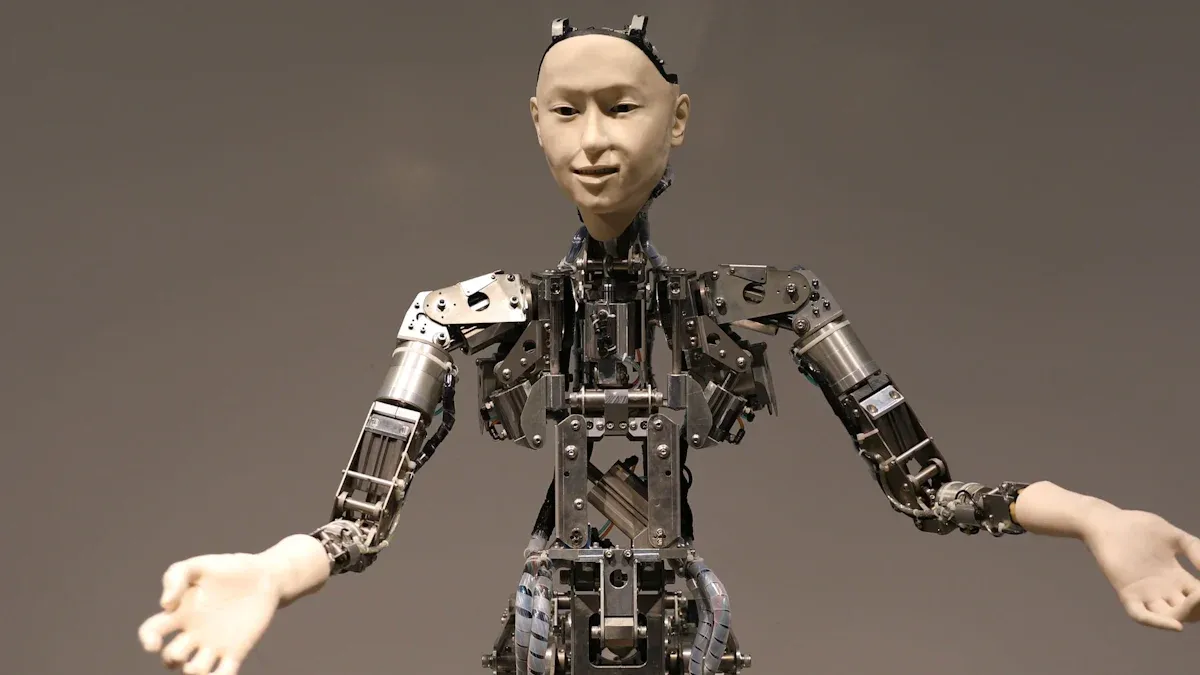
Image Source: pexels
Key Features
Runway is a flexible tool for editing videos. Its AI tools make it popular with professionals. You can easily change backgrounds using the green screen feature. The style transfer tool adds cool artistic effects to your videos. Depth estimation makes your videos look 3D and more realistic. These features help you create great videos without much effort.
Runway’s AI tools are great for filmmakers and creators. The video quality is worth the wait, even if rendering takes time. Whether you’re making short clips or long films, this software has everything you need.
Pros and Cons
Pros:
-
High-quality tools for professional video editing.
-
Regular updates keep features fresh and useful.
-
Simple design makes it easy to use.
Cons:
-
Too many features might confuse beginners.
-
Paid subscription needed for advanced tools.
Here’s a quick comparison of its pros and cons:
| Pros | Cons |
|---|---|
| High-quality tools | Confusing for new users |
| Regular updates | Paid subscription needed |
| Easy to use |
Why It’s a Great Alternative
Runway is perfect for making professional videos. Its AI tools help you create polished and creative content. Filmmakers, marketers, and social media creators will find it useful. Features like green screen removal and style transfer make projects look amazing. If you want advanced tools that are simple to use, Runway is a great choice.
Luma AI
Key Features
Luma AI is great for making high-quality, lifelike videos. It helps your videos look smooth and professional. One of its best tools is the Dream Machine. This tool turns text and photos into amazing video content. Another cool feature is its character modeling. It keeps characters looking the same in every scene, making your videos consistent and polished.
Luma AI also adds realistic camera movements to your videos. These movements match the mood and story, making your projects feel more real. Whether you’re making a short film or a creative video, this tool helps you get a professional look.
Here’s a simple breakdown of its features:
| Feature | Description |
|---|---|
| Dream Machine | Turns text and photos into realistic video content. |
| Consistent character modeling | Keeps characters looking and acting the same in all scenes. |
| Realistic camera motion generation | Adds lifelike camera movements that fit the mood of the video. |
Pros and Cons
Luma AI has many good points for making professional videos. You can try its basic tools for free. It lets you create smooth 3D models and videos quickly. The platform also works with both text and photo inputs, making it easy to start.
But there are some downsides. If you need very detailed changes, it can be hard to learn. The quality of your input affects how good the final video looks. For businesses, it doesn’t have tools to help connect with customers.
Here’s a quick comparison:
| Pros | Cons |
|---|---|
| Makes smooth and realistic 3D videos. | Doesn’t have tools for customer interaction. |
| Can create 120 video frames in 120 seconds. | Hard to use for very detailed customizations. |
| Easy-to-use interface. | Needs high-quality input for the best results. |
| Works with text and photo inputs. | Lacks features for business customer engagement. |
Why It’s a Great Alternative
Luma AI is perfect for making videos that look like movies. Its tools help you create polished and lifelike content. Whether you’re a filmmaker, marketer, or just having fun, this platform brings your ideas to life.
The smooth motion and realistic effects make your videos stand out. You can use it for creative projects, short films, or marketing. If you want a tool that’s easy to use and makes amazing videos, Luma AI is a great choice.
Vidu AI
Key Features
Vidu AI is great for businesses and marketers. It helps make high-quality videos for ads and online stores. You can use it to show products or make promotional content. Its tools are simple and save time by creating videos fast.
One cool feature is how quickly it works. Regular editing can take hours, but Vidu AI makes videos in minutes. It’s perfect for busy people who need quick results without losing quality.
Online stores love it too. You can make fun product demos or videos for customers. These videos help keep customers happy and loyal. With Vidu AI, your videos look great and work well.
Pros and Cons
Pros:
-
Great for businesses, perfect for ads and promotions.
-
Makes videos fast, helping with tight schedules.
Cons:
-
Free users have fewer creative options.
-
Paid plans are needed for advanced features.
Here’s a quick look at its pros and cons:
| Pros | Cons |
|---|---|
| Quick video creation | Paid plan needed |
| Business-friendly tools | Limited free features |
| High-quality videos |
Vidu AI’s paid plans give more options for creators. You can change video length, quality, and effects to fit your needs. But these advanced tools are only available with a subscription.
Why It’s a Great Alternative
If you work in ads or online sales, Vidu AI is amazing. It helps make professional videos that grab attention and boost sales. AI-made videos often work as well as or better than regular ones. Plus, they save time and money.
Think about making a great product video in just minutes. That’s what Vidu AI does. It’s perfect for anyone who wants good videos without hard editing. Whether you run a small shop or a big ad campaign, this tool helps you shine.
Hunyuan Video
Key Features
Hunyuan Video is great for making cultural and artistic videos. It combines tools for editing images and videos, making work easier. You can create amazing videos with movie-like quality. The platform keeps scenes realistic and smooth, perfect for creative shots.
Here’s why Hunyuan Video is special:
-
Combines image and video editing for better workflow.
-
Produces movie-quality visuals with lifelike details.
Pros and Cons
Pros:
-
Special effects make your videos stand out.
-
High-quality visuals for cultural and artistic projects.
Cons:
-
Not ideal for professional industries.
-
Missing advanced tools for detailed editing.
| Pros | Cons |
|---|---|
| Special visual effects | Limited for professional use |
| High-quality visuals | No advanced editing options |
Why It’s a Great Alternative
Hunyuan Video is perfect for creative and cultural projects. It blends real and virtual styles smoothly, giving videos a polished look. Its advanced camera tools allow for creative angles and dynamic shots. With over 13 billion parameters, it’s one of the smartest open-source video tools. Tests show it beats many closed-source tools in quality and stability.
If you’re making a cultural film or artistic video, this tool is amazing. It helps you create professional-looking videos easily. Whether you’re an artist or filmmaker, Hunyuan Video brings your ideas to life.
Google Veo 2

Image Source: pexels
Key Features
Google Veo 2 is a strong AI video tool. It helps you make videos quickly and easily. You can turn text or images into videos, making it very useful. Whether you need short clips or long videos, it works fast and efficiently.
A great feature is how well it works with Google tools. You can use it with Google Cloud, Firebase, and TensorFlow. This makes your work smoother and saves time. Its real-time data processing lets you act fast, which is great for busy industries.
Here’s a simple list of its features:
| Feature | Description |
|---|---|
| Faster Training Times | Speeds up learning models, helping projects finish faster. |
| Real-Time Data Processing | Makes quick decisions, useful for fast-paced industries. |
| Seamless Ecosystem Integration | Works well with Google Cloud, Firebase, and TensorFlow for better results. |
Pros and Cons
Pros:
-
Creates videos quickly with high-speed processing.
-
Works easily with Google tools to improve workflows.
-
Makes clear, high-quality videos up to 4k resolution.
Cons:
-
Limited creative options for artistic projects.
-
Needs a Google Cloud subscription for advanced tools.
Why It’s a Great Alternative
If you need speed and efficiency, Google Veo 2 is great. It beats other tools like OpenAI’s Sora in quality and accuracy. It’s perfect for making professional videos with sharp visuals and quick results.
Google Veo 2 also scored high on the MovieGenBench dataset. It’s great at copying real-world physics and camera movements. This makes it ideal for creators who want precision and speed.
Whether you’re in marketing, filmmaking, or teaching, this tool helps you make top-quality videos fast. It’s perfect for growing your projects while keeping them professional.
Krea AI
Key Features
Krea AI is great for making creative and artistic videos. It turns text and pictures into amazing visuals easily. The platform has tools to add cool effects, making your videos look unique and polished. Whether you’re trying new ideas or making artistic content, Krea AI lets you explore freely.
The interface is simple but powerful, offering four styles: film, render, animation, and experimental. You can control motion and adjust keyframes to match your ideas. You can also pick video lengths from 1 to 10 seconds. Here’s a quick overview of its features:
| Feature | Description |
|---|---|
| Video creation interface | Easy-to-use tools for making videos |
| Style options | Four styles: film, render, animation, experimental |
| Motion controls | Adjust motion and keyframes for creativity |
| Custom duration | Choose video lengths from 1 to 10 seconds |
Pros and Cons
Pros:
-
Great for trying new and creative ideas.
-
Easy-to-use design, perfect for beginners.
Cons:
-
Not ideal for professional industries.
-
Missing advanced tools for detailed editing.
Krea AI is also very fast. It makes videos in just 0.8 seconds, finishing projects 70% faster than tools like DALL-E 3. For example, users made 100 product visuals in 4 hours instead of 2 days with older methods. Here’s how it performs:
| Feature | Performance Data |
|---|---|
| Rendering Speed | 0.8 seconds |
| Project Completion Speed | 70% faster than DALL-E 3 users |
| Case Study: Product Visuals | 100 visuals in 4 hours vs 2 days |
Why It’s a Great Alternative
Krea AI is perfect for people who love creative projects. It’s more than a tool—it’s a space to try new ideas. You can use different styles and effects to make your videos stand out. While it’s not ideal for professional editing, it’s great for quick and artistic creations.
If you’re an artist, filmmaker, or someone who enjoys experimenting, Krea AI is a great pick. Its speed and simplicity help you turn ideas into videos without much effort. Whether you’re making short clips or testing new concepts, Krea AI helps you create fresh and exciting videos.
Picking the best AI video tool depends on what you need. Each Pixverse AI alternative has its own special features. For instance, Runway is great for creative tasks with its cool effects. Vidu AI is a good choice for saving money, while Kling AI makes professional-looking videos. If you focus on social media, Hailuo AI and Veo AI are fast and easy to use.
Here’s a simple table to compare them:
| Tool | Best For | Key Feature |
|---|---|---|
| Runway | Creative projects | Cool advanced effects |
| Vidu AI | Saving money | Quick video creation |
| Kling AI | Professional videos | Realistic scenes |
| Hailuo AI | Social media posts | Fast video-making |
| Veo AI | High-quality outputs | Smart scene editing |
Runway is the top pick for being flexible and easy to use. Its tools work well for both beginners and experts. Whether you’re making short videos or longer ones, it helps you create great results without much effort.
Try these tools to find the one that works for you. Whether you’re into marketing, filmmaking, or social media, there’s a tool that fits your needs.
FAQ
What is the best AI video tool for professional creators?
Runway is great for professionals. It has advanced tools like green screen removal and style transfer. These features help make polished, high-quality videos. Whether you're a filmmaker or marketer, it has everything you need.
Can I use these tools without prior experience?
Yes, most of these tools are easy for beginners. For example, Hailuo AI and Krea AI have simple designs. They guide you step-by-step, so even new users can create videos easily.
Which tool is best for social media content?
Hailuo AI works best for social media. It’s made for short videos on TikTok and Instagram. Its quick processing and ready-to-use templates help you make fun content fast.
Are these tools suitable for business use?
Yes! Tools like Vidu AI and Google Veo 2 are great for businesses. They help make videos for ads, online stores, and promotions. These tools save time and create professional results.
Do I need a powerful computer to use these tools?
Not always. Some tools, like WanVideo AI, work on most devices. But tools like Kling AI may need stronger computers for high-quality videos. Always check the system needs first.