Introduction to Kling 2.0: Features, Comparison with Kling 1.6, and More
Table of Contents
- Introduction to Kling 2.0
- Key Features of Kling 2.0
- Improvements Over Kling 1.6
- How to Use Kling 2.0
- Pricing and Plans
- User Reviews and Experience
- Kling 2.0 vs. Competitors
- Tips for Getting the Best Results
- Frequently Asked Questions
- Conclusion
Introduction to Kling 2.0
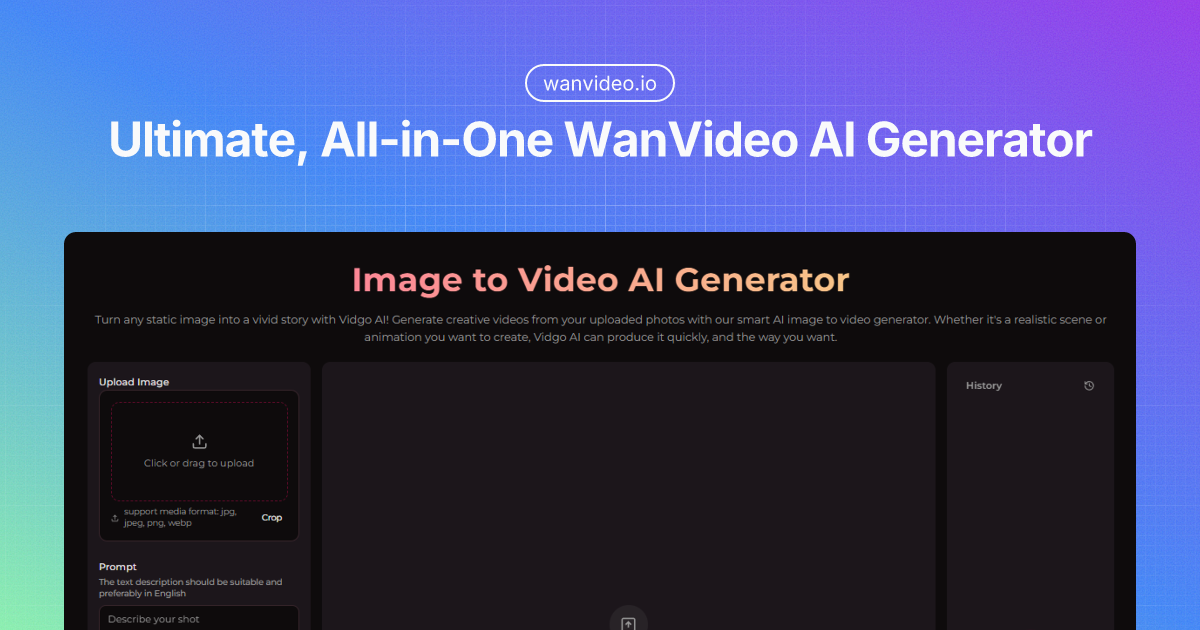
In the rapidly evolving landscape of AI-generated content, Kling 2.0 has emerged as a game-changer in the video generation space. Developed by Kuaishou, a leading Chinese tech company, this powerful tool represents a significant upgrade from its predecessor, Kling 1.6, which was already considered one of the top AI video generators on the market.
Kling 2.0 was designed to empower creators with unprecedented artistic and editing control, enabling the transformation of simple text prompts or images into high-quality, cinematic videos. With its enhanced capabilities in both text-to-video and image-to-video generation, Kling 2.0 is quickly becoming the go-to choice for content creators, filmmakers, marketers, and social media professionals.
The platform is accessible through various channels, including its official website and integration partners like WanVideo, which offers a user-friendly interface for accessing Kling 2.0 and other AI video tools.
Key Features of Kling 2.0
Kling 2.0 comes packed with innovative features that set it apart from other AI video generators:
Enhanced Text-to-Video Generation
Kling 2.0 excels at interpreting complex text prompts and converting them into visually stunning videos. The system demonstrates remarkable prompt adherence, especially for:
- Sequential Actions: Create videos with multiple actions happening in sequence
- Expressive Characters: Generate realistic facial expressions and emotions
- Camera Movements: Implement sophisticated camera techniques like panning, zooming, and tracking shots
Superior Image-to-Video Capabilities
Starting with a static image, Kling 2.0 can:
- Animate Still Images: Bring photos to life with natural movement
- Preserve Style Consistency: Maintain the aesthetic quality of the original image
- Add Dynamic Elements: Incorporate motion while retaining the essence of the source material
Multi-Elements Editor
One of the most groundbreaking additions to Kling 2.0 is the Multi-Elements Editor, which allows users to:
- Add new elements to existing videos
- Swap out components based on text or image inputs
- Delete unwanted elements from scenes
- Make targeted modifications without regenerating the entire video
Expanded Video Length Options
Unlike many competitors that limit output to very short clips, Kling 2.0 supports:
- Videos up to 10 seconds in length
- 5-second standard generation
- Options to extend duration for more complex narratives
Cinematic Visual Quality
Kling 2.0 produces videos with:
- 1080p resolution output
- Dramatic lighting and shadow effects
- Rich visual details and textures
- Consistent style throughout the video
Specialized Effects and Techniques
The platform has been tested with a wide range of creative effects:
- Shot Types: Close-up, Long Shot, Low Angle, High Angle, Shallow Depth of Field, Drone Perspective
- Lighting Options: Sunlight, Soft Light, Neon Light, Warm Light, Natural Light, Candlelight, City Night Lights
- Frame Composition: Rich Details, Simple Background
- Mood Settings: Mysterious, Peaceful, Heartwarming, Vivid, Colorful
- Camera Actions: Rotation around subject, Stationary, Handheld Filming, Zoom In/Out, Following subject
Improvements Over Kling 1.6
Kling 2.0 represents a significant evolution from Kling 1.6, with improvements in several key areas:
Enhanced Motion Dynamics
- Wider Range of Motion: Characters and objects move more naturally and fluidly
- Detail Preservation During Movement: Maintains visual integrity even during complex actions
- Physics-Based Animations: More realistic representation of how objects interact and move
Superior Text Response
- Better Prompt Understanding: More accurate interpretation of complex instructions
- Nuanced Action Execution: Finer control over how actions are performed
- Sequential Shot Support: Ability to follow multiple instructions in the correct order
Elevated Visual Quality
- More Lifelike Characters: Improved rendering of human and animal subjects
- Realistic Expressions: Better facial animations and emotional conveyance
- Detailed Environments: Richer, more immersive settings and backgrounds
Technical Comparison
| Feature | Kling 1.6 | Kling 2.0 |
|---|---|---|
| Video Length | Up to 4 seconds | Up to 10 seconds |
| Motion Quality | Good | Excellent |
| Prompt Adherence | Moderate | High |
| Visual Fidelity | Good | Excellent |
| Multi-Element Editing | Limited | Advanced |
| Camera Movements | Basic | Sophisticated |
How to Use Kling 2.0
Getting started with Kling 2.0 is straightforward, whether you're using the official platform or an integration partner like WanVideo:
Text-to-Video Generation
- Log in to your Kling 2.0 account
- Select the Text-to-Video option
- Enter your prompt, being as detailed as possible (e.g., "A snow leopard cub playing in fresh snow, cinematic lighting, 4K, dynamic camera following the subject")
- Choose your desired video length (5 or 10 seconds)
- Select any additional parameters (shot type, lighting, mood)
- Generate your video
- Download or share the result
Image-to-Video Creation
- Select the Image-to-Video option
- Upload your source image
- Add a complementary text prompt to guide the animation
- Choose video length and other parameters
- Generate your video
- Download or share the result
Using the Multi-Elements Editor
- Upload an existing video clip
- Identify the element you want to modify
- Use text or image inputs to specify the desired change
- Apply the modification
- Preview and finalize your edited video
Pricing and Plans
Kling 2.0 offers several pricing tiers to accommodate different user needs:
Free Plan
- 6 daily generations
- 4-second videos
- Watermarked output
- Basic features only
Standard Plan ($29/month)
- Professional mode access
- 30 daily generations
- Videos up to 8 seconds
- Download rights
- No watermark
Professional Plan ($89/month)
- High-resolution output
- Advanced motion capabilities
- Priority processing
- Premium support
- Unlimited downloads
- Commercial usage rights
For individual generations, pricing is approximately $1.40 for a 5-second video, with an additional $0.28 for each extra second.
Many users access Kling 2.0 through integration platforms like WanVideo, which sometimes offer different pricing structures or bundled services.
User Reviews and Experience
Kling 2.0 has garnered significant attention and generally positive feedback from the creative community:
Professional Testimonials
Content creator PJ Ace described Kling 2.0 as a "10x improvement" in AI video quality, highlighting its fluid motion and accurate prompt execution. After spending $1,250 in credits testing its capabilities, his review post received over 750,000 views, indicating the high level of interest in this technology.
YouTube reviewer Tim Simmon noted that Kling 2.0 is currently the best tool for image-to-video conversion and ranks near the top for text-to-video generation, outperforming many competitors in both categories.
Community Feedback
On Product Hunt, Kling 2.0 maintains a strong 4.6/5 star rating from users who praise its innovative features and output quality.
Reddit discussions about Kling 2.0 reveal mixed sentiments:
- Many users are impressed by the significant improvements over Kling 1.6
- Some express concerns about the increased cost compared to previous versions
- Users report occasional server issues during peak usage times
- The Multi-Elements Editor receives praise for its concept but criticism for certain limitations
Kling 2.0 vs. Competitors
The AI video generation space is becoming increasingly competitive. Here's how Kling 2.0 compares to other leading tools:
Kling 2.0 vs. Runway v4
- Strengths of Kling 2.0: Superior image-to-video capabilities, more fluid motion, better style preservation
- Strengths of Runway v4: More cinematic results in some scenarios, established ecosystem of tools
Kling 2.0 vs. Google's Veo2
- Strengths of Kling 2.0: More creative control, better for artistic applications
- Strengths of Veo2: Leading text-to-video performance, potentially more cost-effective
Kling 2.0 vs. Other Tools
Compared to other AI video generators, Kling 2.0 generally excels in:
- Motion quality and naturalness
- Prompt adherence and understanding
- Visual aesthetics and detail
- Creative flexibility
However, some users find alternatives like local video generators (run on services like ShadowPC) to be more cost-effective for high-volume usage.
Tips for Getting the Best Results
To maximize the quality of videos generated with Kling 2.0:
Crafting Effective Prompts
- Be specific about camera movements (e.g., "camera slowly pans from left to right")
- Include lighting details (e.g., "golden hour sunlight filtering through trees")
- Specify the mood and atmosphere (e.g., "mysterious, foggy environment")
- Mention shot types (e.g., "extreme close-up of eyes")
Using Negative Prompts
Many users recommend including negative prompts to avoid common issues:
- "Low quality, low motion, slow motion, distorted limbs, body disfigurements, body distortions, unnatural body movements, distorted fingers, incorrect number of fingers, morphing hands"
Timing Considerations
- Generate videos during off-peak hours for better server performance
- Late night or early morning generations often yield better results
- Allow sufficient processing time for complex prompts
Multi-Element Editing Tips
- Use reference images rather than text descriptions when possible
- Make incremental changes rather than dramatic alterations
- Test different approaches for complex edits
Frequently Asked Questions
Is Kling 2.0 worth the cost?
Kling 2.0 is significantly more expensive than its predecessor. For professional content creators who need high-quality AI-generated videos, the improved quality and features may justify the cost. However, casual users might find the pricing prohibitive for regular use.
How useful is the Multi-Elements Editor?
The Multi-Elements Editor is a powerful feature but has certain limitations. It works best with reference pictures rather than text prompts for changes like sky, weather, or color tone. Some users find it less useful than expected due to these constraints.
Can I use Kling 2.0 for commercial projects?
Yes, videos generated with the Professional plan can be used for commercial purposes. Always check the current terms of service, as AI content usage rights can evolve.
How do I improve Kling 2.0 output quality?
Using detailed prompts, including negative prompts to avoid common issues, and generating content during off-peak hours can all help improve output quality.
Are there server issues with Kling 2.0?
Some users report server issues during peak usage times, which can affect video quality. Generating videos during off-peak hours (late night or early morning) often yields better results.
How does Kling 2.0 handle multiple subjects?
Kling 2.0 has improved handling of multiple subjects compared to earlier versions, but complex scenes with many characters can still present challenges. The system performs best with clear, focused prompts that don't overload the scene.
Can I use Kling 2.0 for free?
Yes, there is a free plan with limitations: 6 daily generations, 4-second maximum video length, and watermarked output.
Conclusion
Kling 2.0 represents a significant advancement in AI video generation technology, offering creators unprecedented control and quality. With its enhanced text-to-video and image-to-video capabilities, improved motion dynamics, and superior visual aesthetics, it has established itself as a leading tool in the rapidly evolving AI content creation landscape.
While the pricing may be a barrier for some users and certain limitations exist (particularly with the Multi-Elements Editor), the quality of output and range of creative possibilities make Kling 2.0 a compelling option for professionals and serious content creators.
As AI video generation continues to evolve, tools like Kling 2.0 accessible through platforms like WanVideo are pushing the boundaries of what's possible, democratizing video production and opening new creative avenues for storytellers, marketers, and artists.
Whether you're a professional filmmaker looking to streamline pre-visualization, a content creator seeking to enhance your social media presence, or a curious enthusiast exploring the capabilities of AI, Kling 2.0 offers a powerful suite of tools that can transform your creative vision into reality.